Auto-Disposition Candidates
Auto-disposition is a trigger created in PeopleFluent RMS Administration Portal and assigned to a workflow in PeopleFluent Recruiting Portal. When the recruiter moves a candidate to a workflow folder with an auto-disposition trigger, the trigger fires and locates other profiles of the specified candidate in other job requisitions.
- Note: For more information on setting the Auto-Disposition trigger, contact your RMS Administrator for more information.
For each profile found that is not the profile which caused the trigger to fire, the trigger performs the following:
- Locates the current requisition, folder, and workflow of the profile.
- Locates the folder properties of the current folder.
- If the current folder property is protected against auto-disposition (Is Terminal flag is turned on) the trigger ignores this profile and does not move it.
- If the workflow contains an auto-disposition folder as defined in the trigger settings, then the profile is moved to that folder.
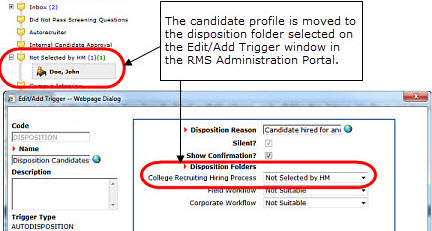
Figure: Disposition Folder in PeopleFluent Recruiting Portal and PeopleFluent RMS Administration Portal Trigger Settings
Auto-Disposition on the Candidate History Panel
The auto-disposition trigger also updates the Candidate History panel which lists all profiles for the candidate that were moved, the folders where the other profiles were moved to, and the reason for the move.
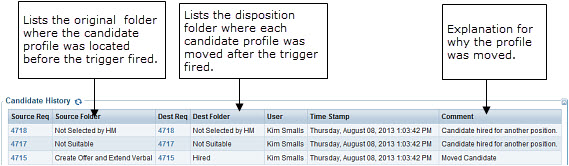
Figure: Candidate History Panel
Considerations
- You can undo a candidate move from an auto-disposition folder. However, that only reverses the move of the original candidate profile. You will have to go the other requisitions associated with that candidate and manually move those profiles out of the folders they were placed into when the trigger fired.
- Auto-disposition still occurs if you move a candidate from one requisition to an auto-disposition folder in another requisition.
- Moving bulk or multiple candidates to an auto-disposition folder causes the trigger to fire for each individual candidate.
Additional Information